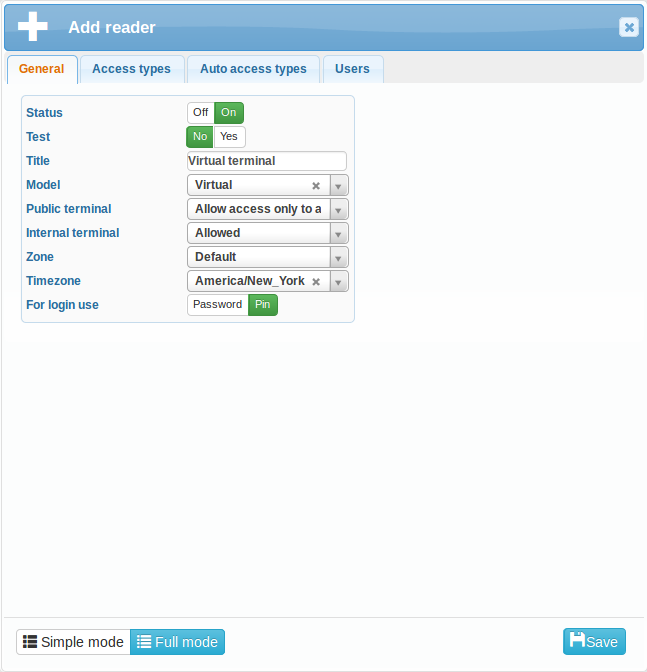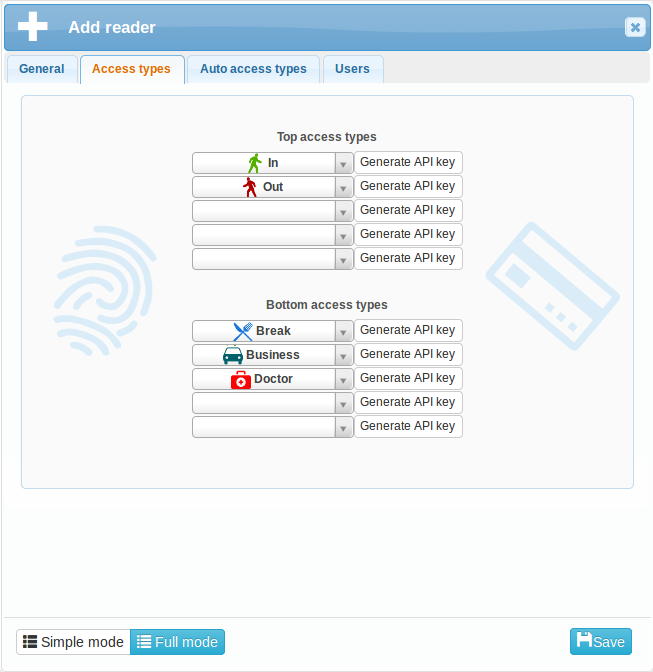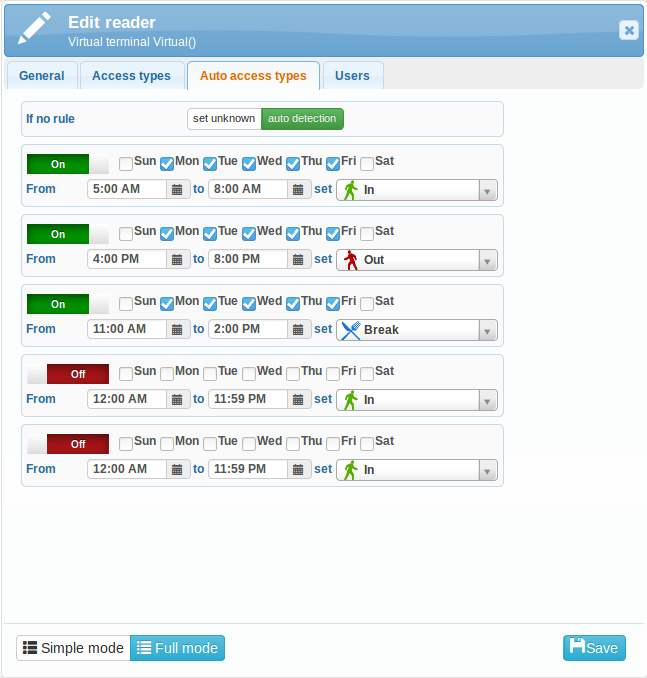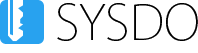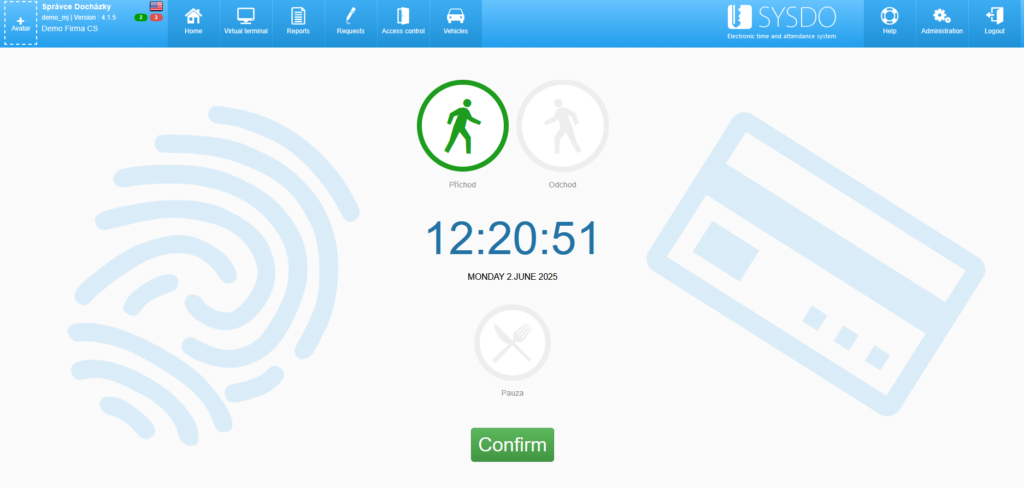
The Virtual Terminal fully replaces hardware readers for employee access logging, which is used to calculate worked hours. This significantly reduces hardware costs, as users can log their access from any internet-connected computer.
User authentication is done via password or PIN.
You can create a new virtual terminal or edit an existing one under:
Administration → Readers
Set the model to: Virtual
The system offers two types of virtual terminals: Internal and Public.
The Internal Virtual Terminal is accessible after the user logs into their SYSDO account (available via the Virtual Terminal option in the page header).
The Public Virtual Terminal is accessible to all employees via the web address:
https://sysdo.eurosat.cz/terminal

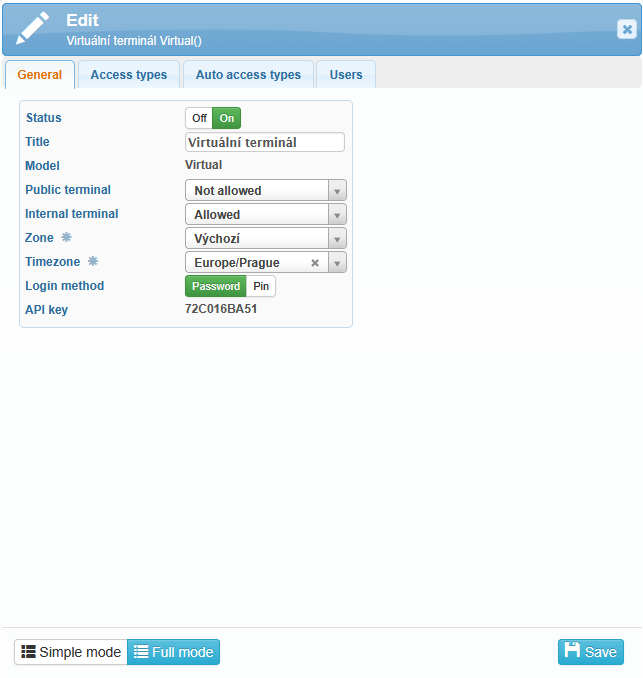
The Internal virtual terminal can be set to one of the following states:
Allowed – the terminal can be used by all assigned users.
Allow access only to approved devices – terminal usage must be approved before use.
Not allowed – this type of terminal is not in use.
The option “Allowed” the terminal is missing for Public terminals.
In this context, a device refers to a combination of a computer and a web browser. On the same computer, a terminal in Chrome is treated as different from a terminal in Firefox.
A terminal can be requested by a regular user (usually an internal virtual terminal), or by an administrator setting up a public virtual terminal for multiple users — for example, a kiosk in a hallway or at the entrance.
If multiple virtual terminals are created within the company, the user is first prompted to choose which virtual terminal to request access to.
The terminal request must be approved by the attendance system administrator.
To prevent use of a virtual terminal, the request can be denied. In the case of a public virtual terminal, the shutdown button in the lower right corner can also be used.
Readers are divided into different zones, for example by building or floor. In the access overview, individual accesses can then be filtered based on these zones. If zones or timezones editing is not possible, the settings are inherited from the connected reader. Please adjust the settings on the connected reader.
For a virtual terminal, it is possible to choose the user authentication method: either by password or PIN. In the case of a public virtual terminal, when using PIN login, you can also configure whether users must be selected during access registration or not.
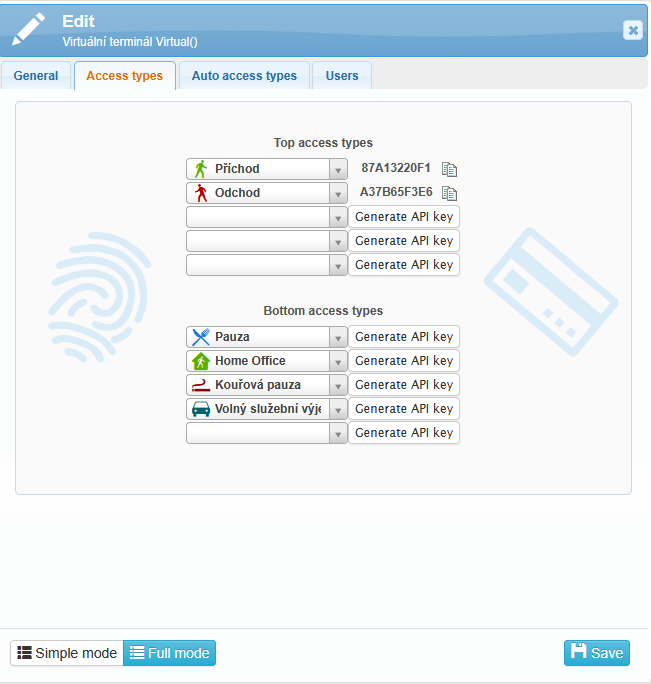
On the Access Types tab, predefined access types are configured. For each access type, you can generate a unique API key used to integrate with the electronic logbook. You enter the API key into the logbook, and when a vehicle or personal GPS tracker enters the defined zone, SYSDO uses the GPS coordinates to determine the type of access.
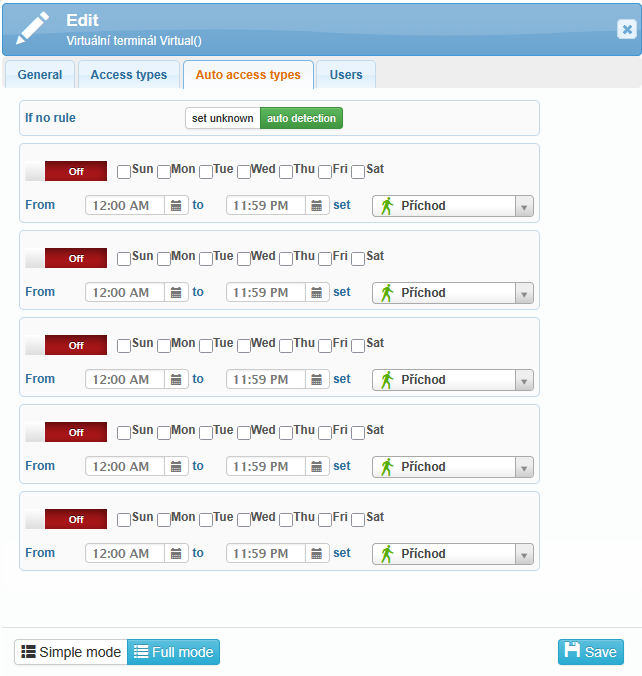
Automatic access types preselect different access types at specified times. The user does not have to select an access type but can directly register the preselected access type.
It is also possible to set what should happen during time intervals when no rule is defined — either the access type is set to unknown or detected automatically.
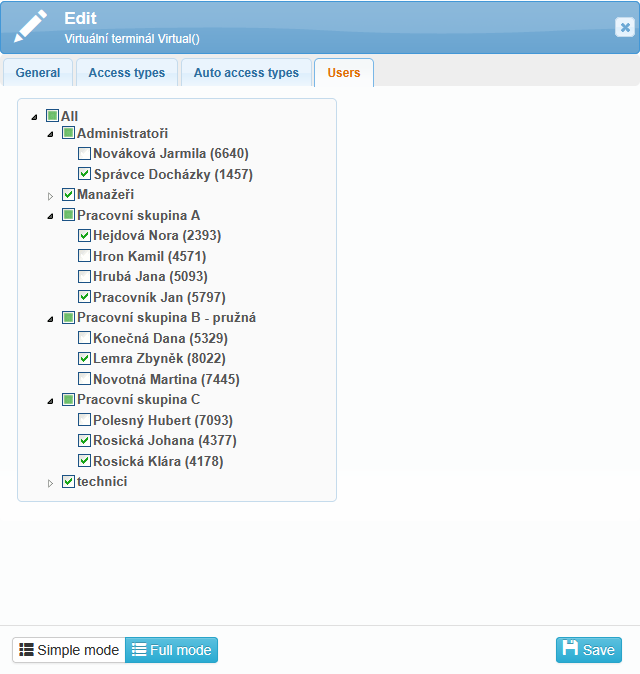
Users must be assigned to the reader in order to use it.