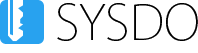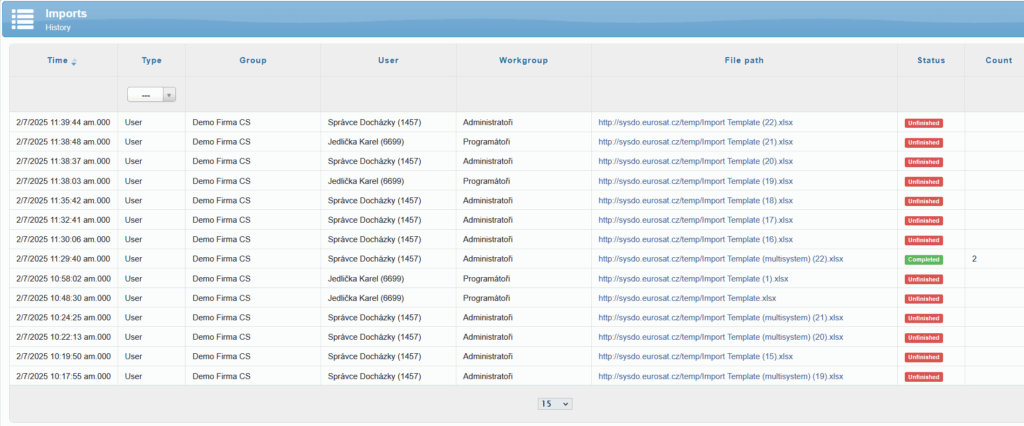Enabling import permissions
First, you need to grant selected users permission to perform imports:
Administration → Users → edit user → Permissions tab → Imports = Yes
After activation, a new menu item Imports will appear in Administration. After clicking on this item, three buttons will appear:
Importing users into SYSDO
Go to Administration → Imports → Import Users.
Upload the completed .xls template from your PC.
Data available for import:
Attendance system (Yes/No) – mandatory if both systems are used
Access system (Yes/No) – mandatory if both systems are used
ID (personal number)
First name, Last name
Login, Email
Phone (work, personal)
Start date
Branch, Role
Card/Chip number (attendance, access)
Access group
XLS template structure:
Sheet “Data” – table where you enter user data. Column headers offer dropdown lists; you can also delete unused columns to tailor the import.
Sheet “Help” – contains a sample example and a list of allowed values.
Import check:
If the system detects errors, they are highlighted in red and a warning message is displayed. You must correct the template and upload it again.
Fields marked with * are required.
Note: First, download the XLS template to your computer, fill it out, and then upload the completed file back into the system.
Both the user’s email and login must be unique — the system will alert you if any duplicate values are detected.
Before importing, please make sure that the users you want to import do not already exist in the system to avoid creating duplicates.
It is not necessary to fill in all fields — enter only the information you wish to import. If you leave some fields blank (e.g. group, position, or branch), the system will assign the default values.
Start date – format dd.mm.yyyy (e.g. 01.09.2025).
Role – allowed values: user, admin.
Card/chip number – supported formats: EMMARIN / MIFARE.
XLS template
Template only for a single module!
When you have both the attendance and access modules enabled.
Import of sick leave from the CSSA (ČSSZ)
You can also import electronic sick leave certificates (eNeschopenky) into the SYSDO system. These are provided by ČSSZ in XML format.
There are two import options:
If the file contains only the start of the sick leave, SYSDO will create a record from the given date without an end date.
If the file contains a completed sick leave, SYSDO will create a record with the interval From – To.
The import can be found under Administration → Imports → Import Sick Leave. Click the paperclip icon and upload the file from your PC.
The file contains user information and will be automatically matched with the corresponding user already registered in SYSDO.
History
The last button is History. It shows all imports and the changes made. The table contains the following columns:
Time – date of the import
Type – e.g., user or sick leave
Group – company name
User – the imported user
Workgroup – assigned group
File path – name of the imported file
Status – incomplete / completed
Count (in seconds) – number of records and import duration in seconds