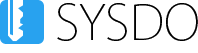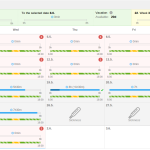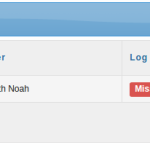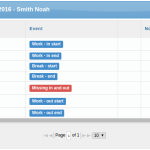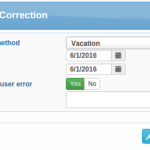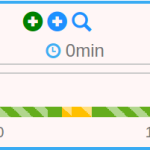The SYSDO monitors work shifts, if at specific time user did not log the appropriate event (access) or recorded the event outside of the plan (adjustable time tolerance), notification will be send to him and his superior. The error is also saved in the system. Error correction is only possible with permission. After correcting any event, history of changes is saved for possible feedback.
You can correct errors by clicking on button “Correct” (![]() ), the type of correction depends on the type of the error.
), the type of correction depends on the type of the error.
Add event 
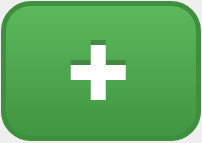
When an employee forgets to use reader when coming or leaving, you can replace access by inserting a new event. The event can be only assigned to a virtual reader, this event will be marked in the access overview as manually added.
Add plan 
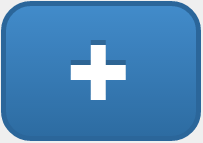
Inserting the new plan may not only serve for fixing bugs. You can also schedule a business trip or extra work for the employee.