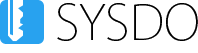Zones are used to group readers based on various characteristics, such as geographical location (branches, buildings), location within a building (floors, doors), or their role within the system (attendance, access control), etc.
In the Default tab, you must enter the name of the zone. You can also specify whether the zone is the default one — only one zone can be set as default, and it is pre-filled when creating new readers. The EID refers to an external ID, which is optional and used only in special cases.
The Readers tab is used to select the readers that belong to the zone being edited.
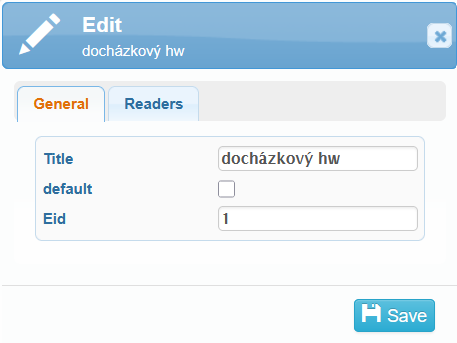
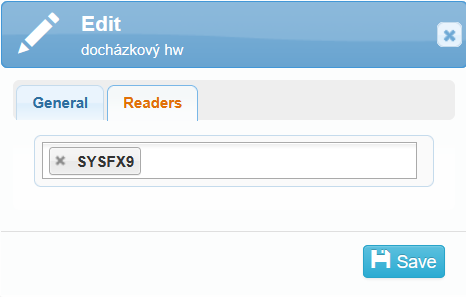
This categorization can be practically used when filtering the access overview, where you can display accesses from a specific zone only.