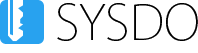- Ensure that terminals and alcohol testers have a stable and reliable internet connection.
- The Antipassback logic is processed on the server side.
- The entire Antipassback evaluation process — from user verification, sending the access record to the server (max. 20 seconds), to blocking or granting user access in the terminals — takes no longer than 30 seconds.
If the SW Antipassback (APB) function is enabled, the system monitors the logical sequence of entries and exits for each user. In practice, this means that if a user has entered In, the system expects them to exit Out before entering again. If the user tries to enter again without a recorded exit, the system will deny access.
This function can be enabled in Administration → Company → edit Company → Application → Functions → Reader section.
The SW Antipassback feature is available only for:
- SYSF203TP reader model
SW Antipassback setting
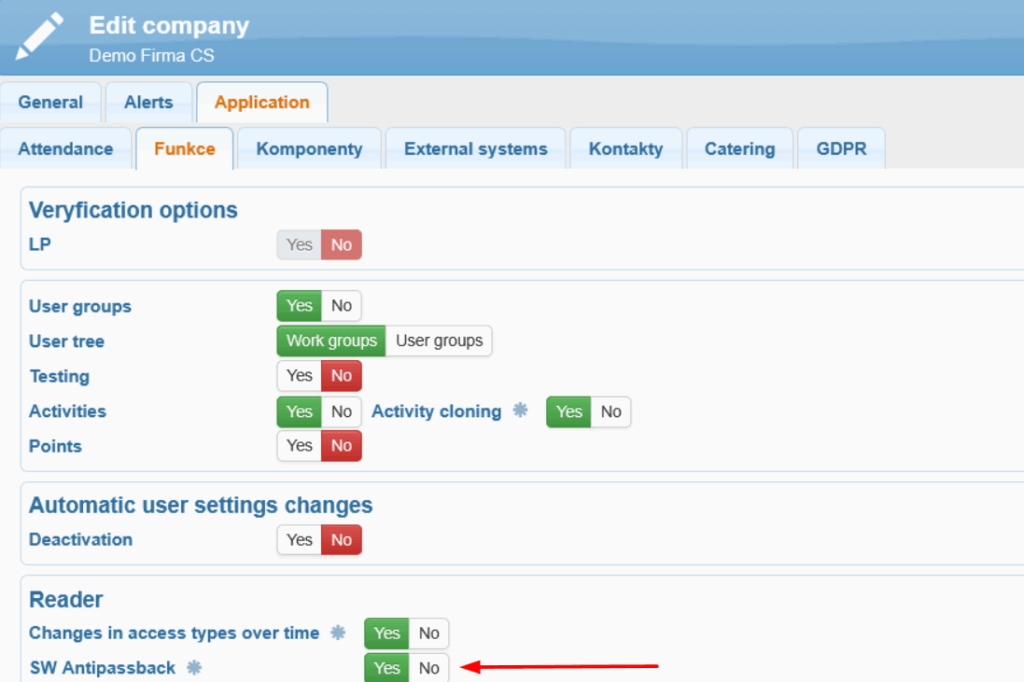
SW Antipassback is configured in Administration → Readers → edit model Face (SYSF203TP) → General tab → SW Antipassback section.
Direction
IN – the terminal functions as an entry point to the defined zone.
OUT – the terminal functions as an exit from the defined zone.
Level
0 – the terminal is not included in the SW Antipassback logic.
1–255 – allows the creation of multiple zones (e.g., Level 1 = building, Level 2 = warehouse).
Multiple Verification
Yes – SW Antipassback is disabled, allowing repeated entries without requiring a prior In or Out record.
No – standard Antipassback logic based on IN/OUT levels.
Tolerance (0–1440 minutes)
Defines the time window for bypassing the Antipassback restriction.
If a user forgets to record an Out, they can re-enter after the defined time period.
0 = no tolerance (strict control)
1440 = maximum tolerance of 24 hours
Additional APB Terminals
- Used to link multiple APB terminals together.
- The selected terminal accepts access records from other APB terminals included in the same Antipassback logic and configured with the same level.
Examples of use
1. Strict Antipassback
Strict Antipassback requires adherence to the correct sequence of entries and exits.
If a user enters, they must first check out at the corresponding exit before being allowed to enter again.
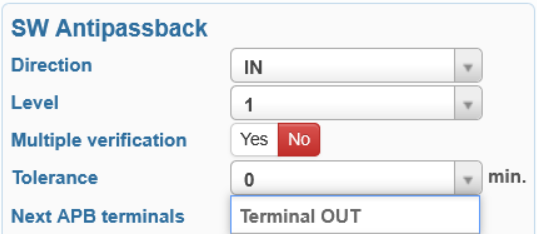
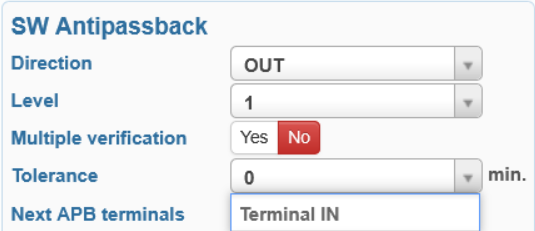
2. Relaxed Antipassback
Relaxed Antipassback does not require a strict sequence of entries and exits.
A user can leave even without a recorded entry.
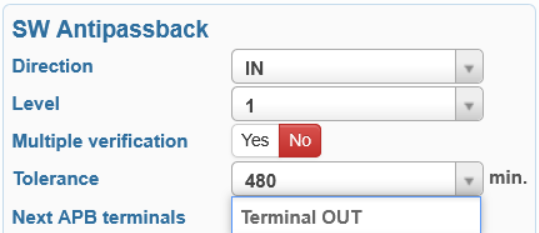
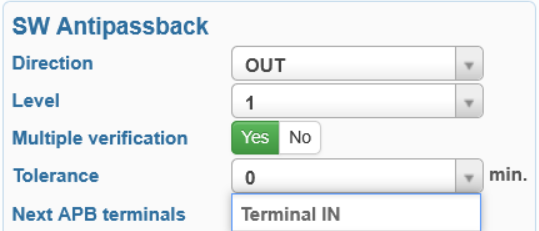
Different terminals can have different settings even if they are connected within the Antipassback system.
Example: The main entrance can have a strict Antipassback with a tolerance of 0, while the side entrance can operate in a relaxed mode with a 30-minute tolerance.
Connection of terminals with an alcohol tester
In the Alcohol tester settings, under the General tab, you can set the Alcohol Measurement Timeout (45 s, 60 s, 90 s, 120 s). This time defines how long a user has to complete the measurement, i.e., to properly blow into the alcohol tester.
During this period, the system can block passage for other users based on the setting Deny passage during testing.
Deny passage during testing
Yes – while the test is in progress, other users cannot pass through the turnstile.
No – verification and passage of other users can continue even during an ongoing test, because not every verified user is required to take the test. The probability of a user being tested is determined by the configured testing rule on the alcohol tester (e.g., 10%). This prevents queues from forming, even if one user is currently being tested or refuses the test.
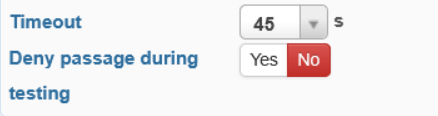
Schematic example of connecting terminals with a alcohol tester
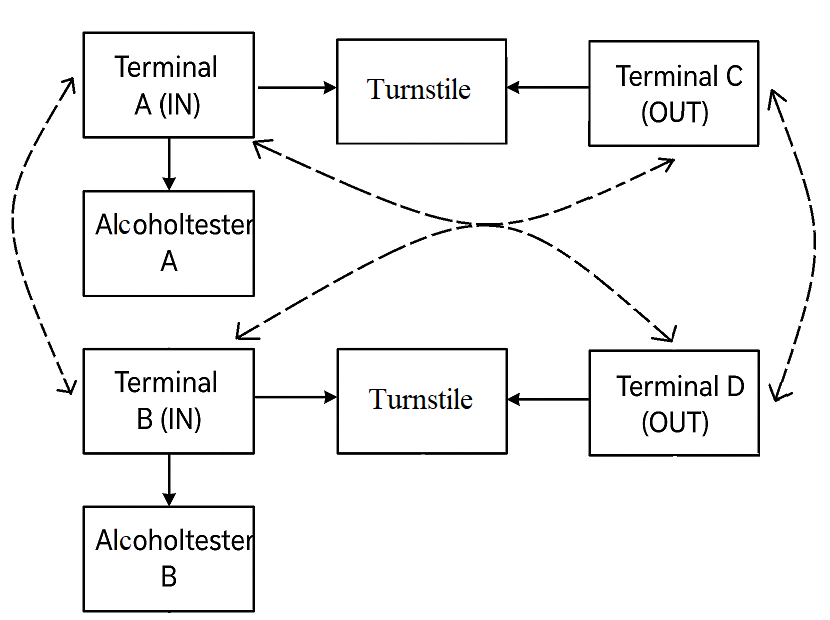
Diagram showing the connection of two entry terminals IN (A and B) with their associated alcoholtesters (A and B), turnstiles, and exit terminals OUT (C and D) within the Antipassback system. Solid arrows indicate user movement, while dashed arrows represent relationships between terminals.
Example of Antipassback setup
The user first authenticates at entry terminal A or B (IN terminals) and, if prompted for an alcohol test, blows into the alcohol tester. During the test, passage for other users is either allowed or blocked depending on the Deny passage during testing setting in the alcohol testers configuration.
If all entry terminals are set to strict Antipassback, the user’s entry at terminal A also blocks entry at terminal B, and the user must subsequently exit through one of the terminals C or D.
If relaxed Antipassback is enabled, the user can authenticate again at the entry terminal repeatedly or after a certain time without having a recorded exit at an OUT terminal.
The SW Antipassback logic is processed by the software on the server. The terminal sends access records to the server within a maximum of 20 seconds. The server then evaluates the Antipassback logic and either blocks or allows user access at the appropriate terminals. The entire Antipassback evaluation process — from user verification, sending the access record to the server (max. 20 seconds), to blocking or granting access at the terminals — takes no longer than 30 seconds.
For proper functioning of SW Antipassback, it is essential to ensure a stable internet connection for the terminals.
Before the full Antipassback evaluation occurs on the server, it is necessary to prevent the user from reopening the doors for 1 minute. This is configured in the terminal menu: Menu → Settings → Log → Repeated opening time → 1 minute. This time must be longer than the Timeout value set for the alcohol test on the alcohol tester.
This ensures that a verified user can only re-authenticate after one minute, guaranteeing the correct functioning of the Antipassback logic.