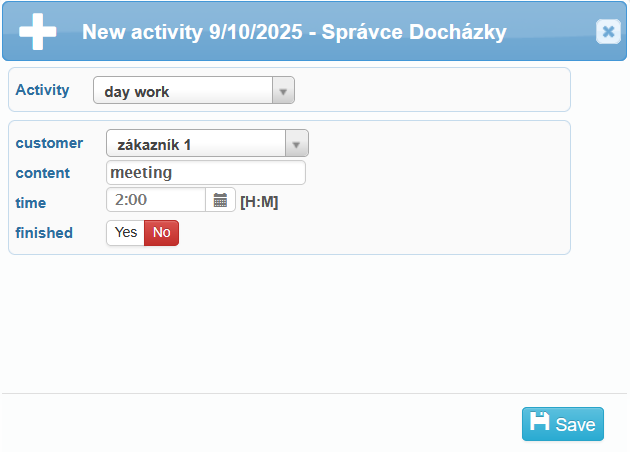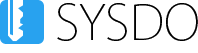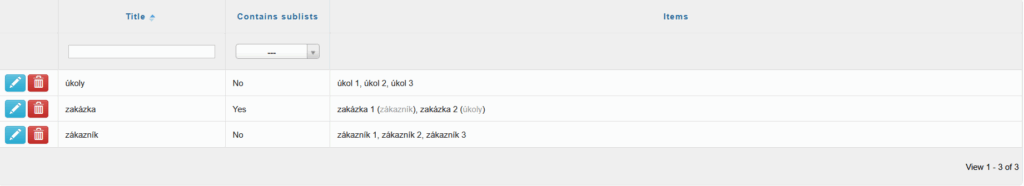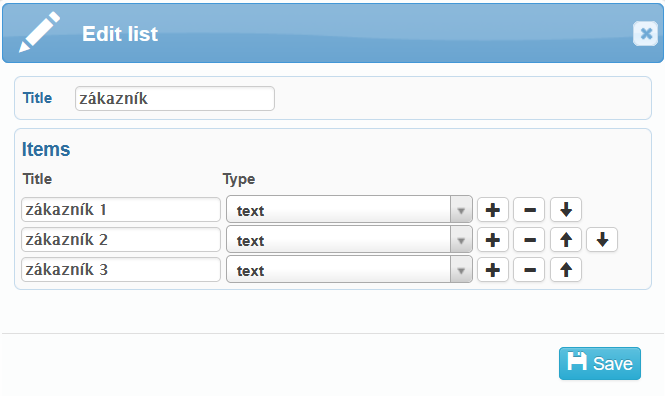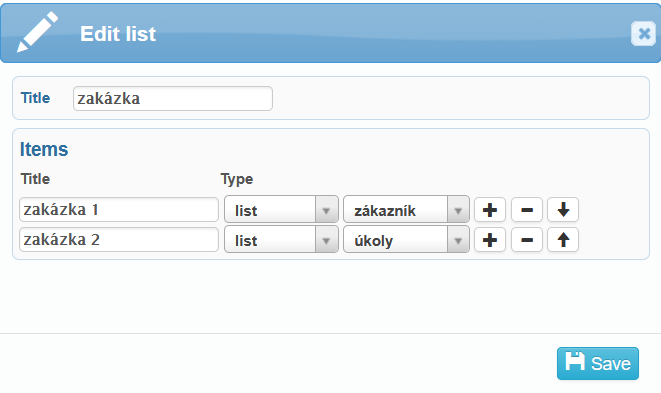The Lists tab in the Administration menu displays an overview of all created lists. For each list, you can see its title, information about any sublists, and the individual items.
What are lists used for?
- Lists allow you to create your own catalogs (enumerations of values), which you can then use in activities as a List-type attribute.
- When entering an activity, the user can simply select an item from the list instead of typing the value manually.
- Sublists let you add another level of items under a main list item. This makes selecting values for a List attribute faster and more user-friendly.
Condition for using lists:
Lists can only be created if Activities are enabled.
Administration – Companies – edit company – Application tab – Function tab – Activities: Yes
How does it work in practice?
Create a list (e.g., customers, projects, departments…).
Add sublists if needed.
Use this list in an activity as a List attribute.
When entering an activity, the user selects from the predefined items.
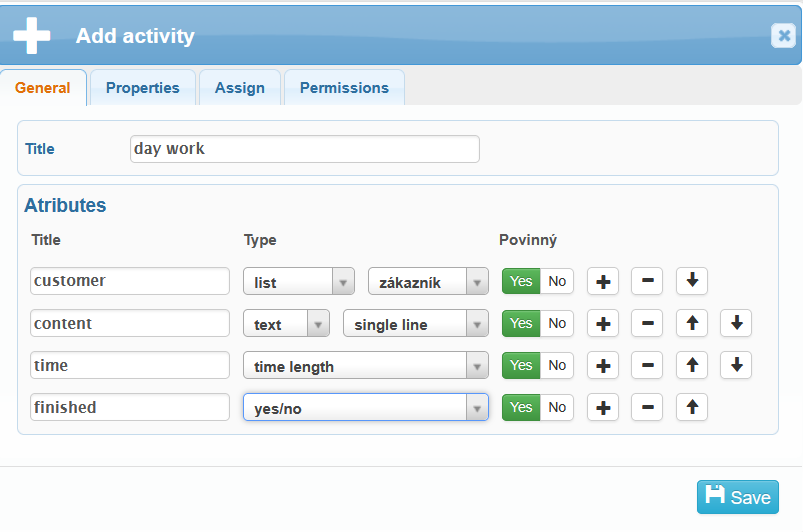
Activities can be entered (Add) and viewed (Activity Preview, Summary preview of activity) in the web or mobile app under the Plan, Activity Preview, or Summary preview of activity tabs.