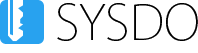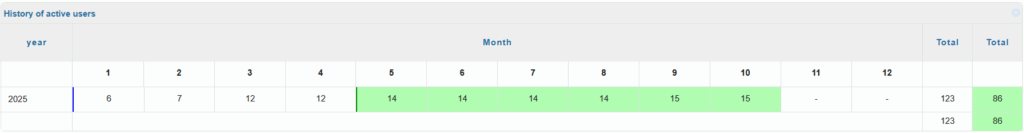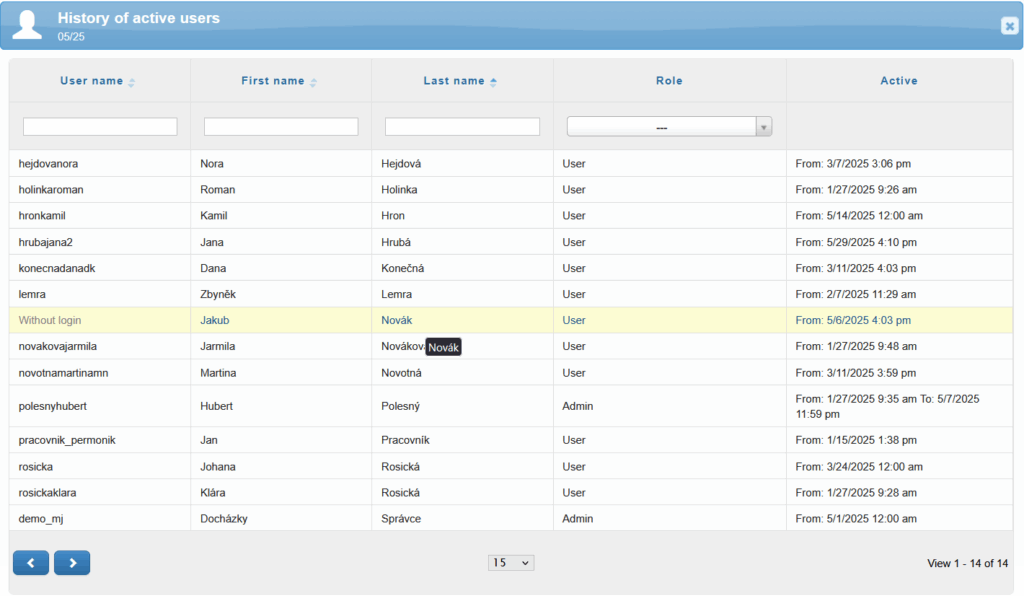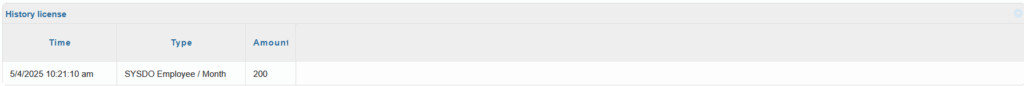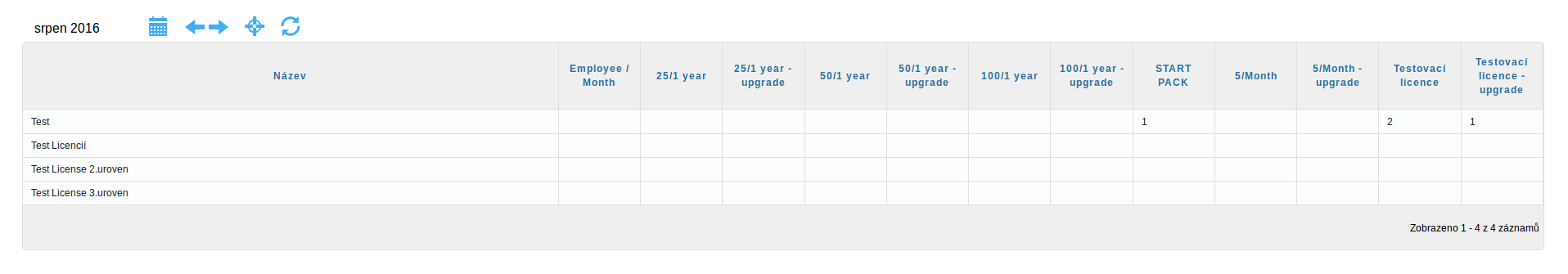This help section is intended exclusively for users with the Distributor role and describes the extended functionality of the Administrator role.
Requests and Price Quote
If a company is created through the web form, a request is automatically generated (type TRIAL) and assigned to a specific sales representative (the user is notified by email about the assignment).
It is also possible to add a request manually (type Inquiry or Custom).
A Price Quote is created by filling in the basic details of the customer and distributor, and most importantly, by adding items.
The items can be Default (synchronized with the e-shop) or Custom.
The completed price quote can be downloaded in PDF format or sent directly to the customer.
License
In the Administration section, you can view an overview of all system licenses.
The following parts of the system are licensed (full versions):
For each license, the following information is displayed:
license expiration date,
beginning of the license deduction,
number of active items (users, doors, vehicles, cameras, alcohol testers, or patrol points),
type of current license.
At the bottom of the overview, you’ll find the History of active items section (users, doors, vehicles, cameras, alcohol testers, or patrol points). This table displays the number of active items for the selected module by month for the given year.
Clicking a number in a specific month opens a pop-up window with a detailed list of active items and their specifications.
Green fields indicate items with a valid license, as does the total number of validly licensed items shown in the last column of the table.
In the History License, you can track developments and changes over time.
License settings
When activating a license for the first time, it is important to set the license countdown start date. By default, it is set to the following month. Once the license is activated, the start date cannot be changed.
Licenses are billed on a monthly basis. For example, if the license is activated on the 4th day of the month, billing begins on the first day of the next month.
For licenses of the type Employee / Month, the billed period includes the month in which the license was activated.
Types of licenses
Except for the Employee / Month license, all other licenses include upgrades, which are used to update (extend) an existing license. These upgrades can only be applied after the corresponding base license has been activated.
Employee / Month
Valid for 1 month for 1 user. The number of activations is unlimited.
SYSDO25 people SW pack
Valid for 1 year for 25 users, with an unlimited number of terminals and 12 months of service support.
SYSDO50 people SW pack
Valid for 1 year for 50 users, with an unlimited number of terminals and 12 months of service support.
SYSDO100 people SW pack
Valid for 1 year for 100 users, with an unlimited number of terminals and 12 months of service support.
SYSDO200 people SW pack
Valid for 1 year for 200 users, with an unlimited number of terminals and 12 months of service support.
SYSDO25/5 Pack SW
A discounted package including 1× SYSDO25 people SW pack and 4× SYSDO25/1 year upgrades, plus free 5-year hardware warranty. SYSDO system for 25 users for 5 years with unlimited terminals.
SYSDO50/5 Pack SW
A discounted package including 1× SYSDO50 people SW pack and 4× SYSDO50/1 year upgrades, plus free 5-year hardware warranty. SYSDO system for 50 users for 5 years with unlimited terminals.
SYSDO100/5 Pack SW
A discounted package including 1× SYSDO100 people SW pack and 4× SYSDO100/1 year upgrades, plus free 5-year hardware warranty. SYSDO system for 100 users for 5 years with unlimited terminals.
SYSDO200/5 Pack SW
A discounted package including 1× SYSDO200 people SW pack and 4× SYSDO200/1 year upgrades, plus free 5-year hardware warranty. SYSDO system for 200 users for 5 years with unlimited terminals.
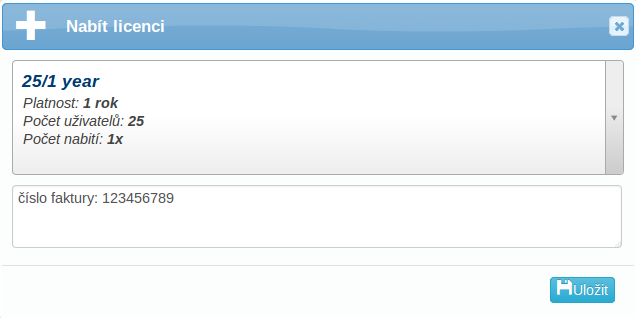
Statistic of licenses
Access system
The access control system is activated upon request by technical support. You can verify its activation in Administration → Company edit → Modules. You can choose between the Full and Simple versions — the full version requires a valid license.
All readers have an online interface available at 192.168.0.66. Only one device should be connected to the network at a time to avoid IP address conflicts. Therefore, it is necessary to assign a different static IP address in Terminal Setup → Terminal Setting → IP Address. For communication, set Port: 4011 and Software IP: 194.213.214.60.
The reader is added to the system using its S/N code (a six-digit code) entered into the IMEI field in the reader’s edit menu. The code can be found on the back of the reader or directly on its circuit board. The reader should start communicating within a few seconds.